fivebot Display Mount
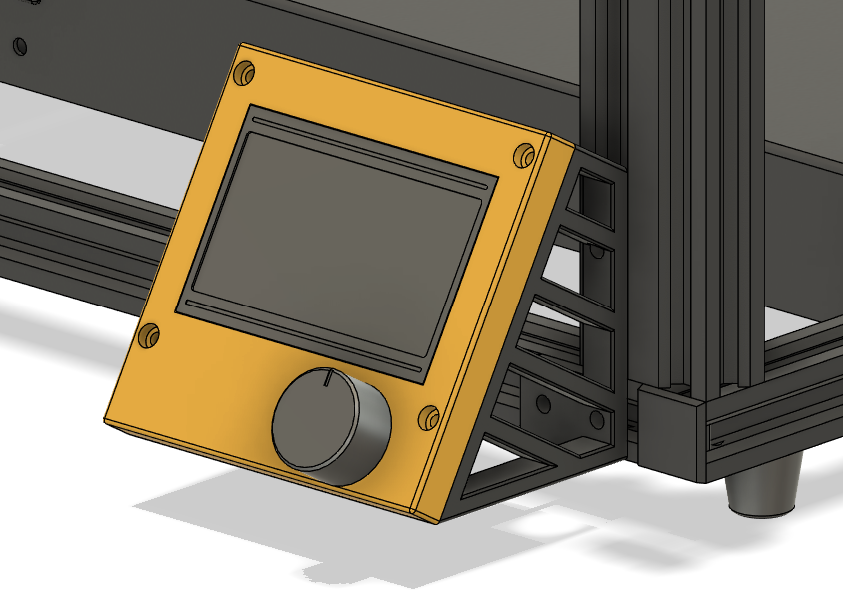
About the mod:
- Mounts to the front of the frame (or side, in case you use your printer rotated 90 deg with the dual z mod)
- No grounding issues like the stock mount, causing sporiadic button clicks
- Looks (subjectively) nicer
- Main restriction on placement is the display cable, will look into spec for a longer one
- Will be tweaked in the future to accomodate a panel if the printer is enclosed
Prep
Note: Please read general instructions before getting started
Bill of materials
| Quantity | Item | Comments |
|---|---|---|
| 4 | M3 screws | 10 and 12 mm screws will work |
| 2-4 | M4 screws | 10 mm |
| 2-4 | M4 T-nuts | Twist/roll in style preferred, drop in style works fine |
| 1 | 10 pin IDC cable | OPTIONAL if you want to locate the display differently. |
Printed parts
- STLs directory
- Print instructions in general instructions
- Any filament should work for this specific mod, ABS or ASA general recommendation
Installation
- Power down the printer
- Disconnect the stock display and disassemble from the stock mount
- Mount the left and right brackets to the frame with M4 screws and T-nuts, use the front mount for reference on spacing
- Insert the diplay PCB into the front panel and secure to the brackets with M3 screws
- Move the electronics enclosure if you need to for the cable to reach the display connector (leftmost) port
- Done!